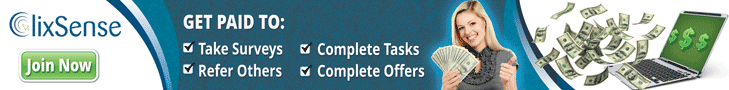The government has issued an emergency warning for Microsoft users Recently Indian Computer Emergency Response Team or CERT-In has discovered several new vulnerabilities in Microsoft Edge (Chromium-based) web browser. The government agency said this could leave users vulnerable to hacking and other cyber attacks. So it is very important for users to be careful about it. For those who don't know, CERT-IN is the nodal agency of the Government of India, which works under the Ministry of Electronics and Information Technology. This government agency informs all users about cyber attacks like phishing attacks and hacking, so that users can be alerted about such mishaps in advance.
CERT-In has issued an urgent warning for Microsoft Edge users
CERT-IN notes on its website that multiple vulnerabilities have been reported in Microsoft Edge (Chromium-based). Cyber attackers can bypass all security restrictions and target users by exploiting these vulnerabilities by sending only a special code remotely. As a result, it goes without saying that if users are not careful about the matter, they may face great danger in the coming days.
These versions of Microsoft Edge are affected by the vulnerability
As reported by CERT-In, Microsoft Edge versions prior to 109.0.1518.61 are affected by the vulnerability in question. Therefore, CERT-IN has advised all users to install the latest security patch of the web browser in order to defeat the hackers. Most happily, Microsoft has already started rolling out a new version 109.0.1518.61 for the browser, which comes with the necessary fixes for the vulnerability in question. That is, only by installing the latest version, users will be able to stay safe from all threats.
How to update Microsoft Edge?
As mentioned earlier, the latest update is now available for users to download. Users may have already started getting notifications to restart their browser to install the new version. In that case, if no one has got it, then users need to go to Settings by clicking on the three dots in the upper right corner of the screen. Under Settings, users need to click on About Microsoft Edge and then wait a while for the latest update to be installed. After that users need to restart the web browser once it is installed.