After almost 3 months of development, Nova launcher
finally released the stable version of v5.0 yesterday. The first beta
version was launched back in September. The reason we are so excited
about this new stable release is the features added to the latest built.
As seen on the beta versions, Nova Launcher
5.0 brings in features like 'Swipe to Open' app drawer, Pixel-like
Google Search Bar, search view, with tabs for Frequent, Recent and
New/Updated apps, New double-tap-swipe gestures, Android 7.1 launcher
shortcuts, Dock backgrounds to draw under navigation bar, Quick start
which easily change major settings with a single tap and many more. As
every other version, the new v5.0 can be easily downloaded from Google PlayStore
for free or one can download the Prime version as well. The Prime
version comes with some insane amount of customizations. We played
around with the new version for a while and here are our thoughts.
As soon as you download the app you will greeted with a new welcome screen asking you to either start fresh or restore a previous saved backup. Next, it asks you the overall theme, app drawer style (card or immersive) and open app drawer action. Post that, you will witness the same quick nova launcher but now with a touch from Pixel Launcher. However, the search bar still remained the traditional plane search bar when we first set up the launcher. To change it, press and hold the search bar and tap 'Edit' after which you will be greeted with a bunch of options for the 'Search Bar' style itself. Further, if you are running Android 7.0 Nougat then you also get Android 7.1 shortcuts with this built.
The good thing is this, the customization level isn't restricted to search bar or shortcuts but extends all across the launcher. If you are not a fan of the new look, you can easily go back by going into Nova Settings > Backup & import settings > Reset to defaults which will again take you to the first screen which is where you can now select to go for the previous look. Or else, head to Nova Settings and customize accordingly. While the Free Version comes with a good amount of customizations, the Prime version takes the whole game to a next level with options to change the size of the icons, their labels, padding between icons etc. Not only this, you can also download third party icons and play it around with the Nova launcher.
As soon as you download the app you will greeted with a new welcome screen asking you to either start fresh or restore a previous saved backup. Next, it asks you the overall theme, app drawer style (card or immersive) and open app drawer action. Post that, you will witness the same quick nova launcher but now with a touch from Pixel Launcher. However, the search bar still remained the traditional plane search bar when we first set up the launcher. To change it, press and hold the search bar and tap 'Edit' after which you will be greeted with a bunch of options for the 'Search Bar' style itself. Further, if you are running Android 7.0 Nougat then you also get Android 7.1 shortcuts with this built.
The good thing is this, the customization level isn't restricted to search bar or shortcuts but extends all across the launcher. If you are not a fan of the new look, you can easily go back by going into Nova Settings > Backup & import settings > Reset to defaults which will again take you to the first screen which is where you can now select to go for the previous look. Or else, head to Nova Settings and customize accordingly. While the Free Version comes with a good amount of customizations, the Prime version takes the whole game to a next level with options to change the size of the icons, their labels, padding between icons etc. Not only this, you can also download third party icons and play it around with the Nova launcher.

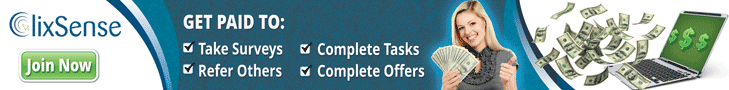




No comments:
Post a Comment